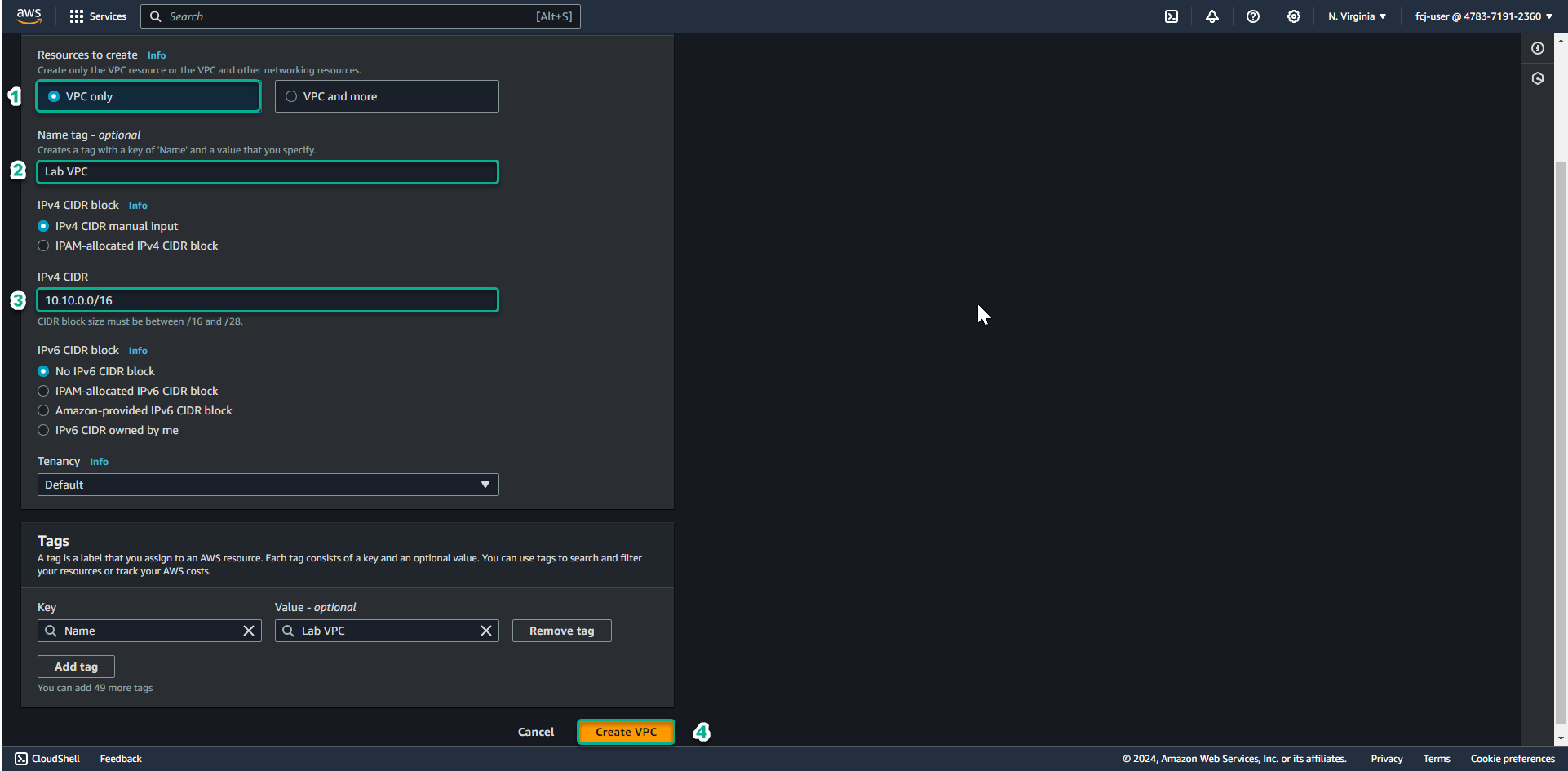Create VPC
Create VPC Lab VPC
-
Go to VPC service management console
- Click Your VPC.
- Click Create VPC.
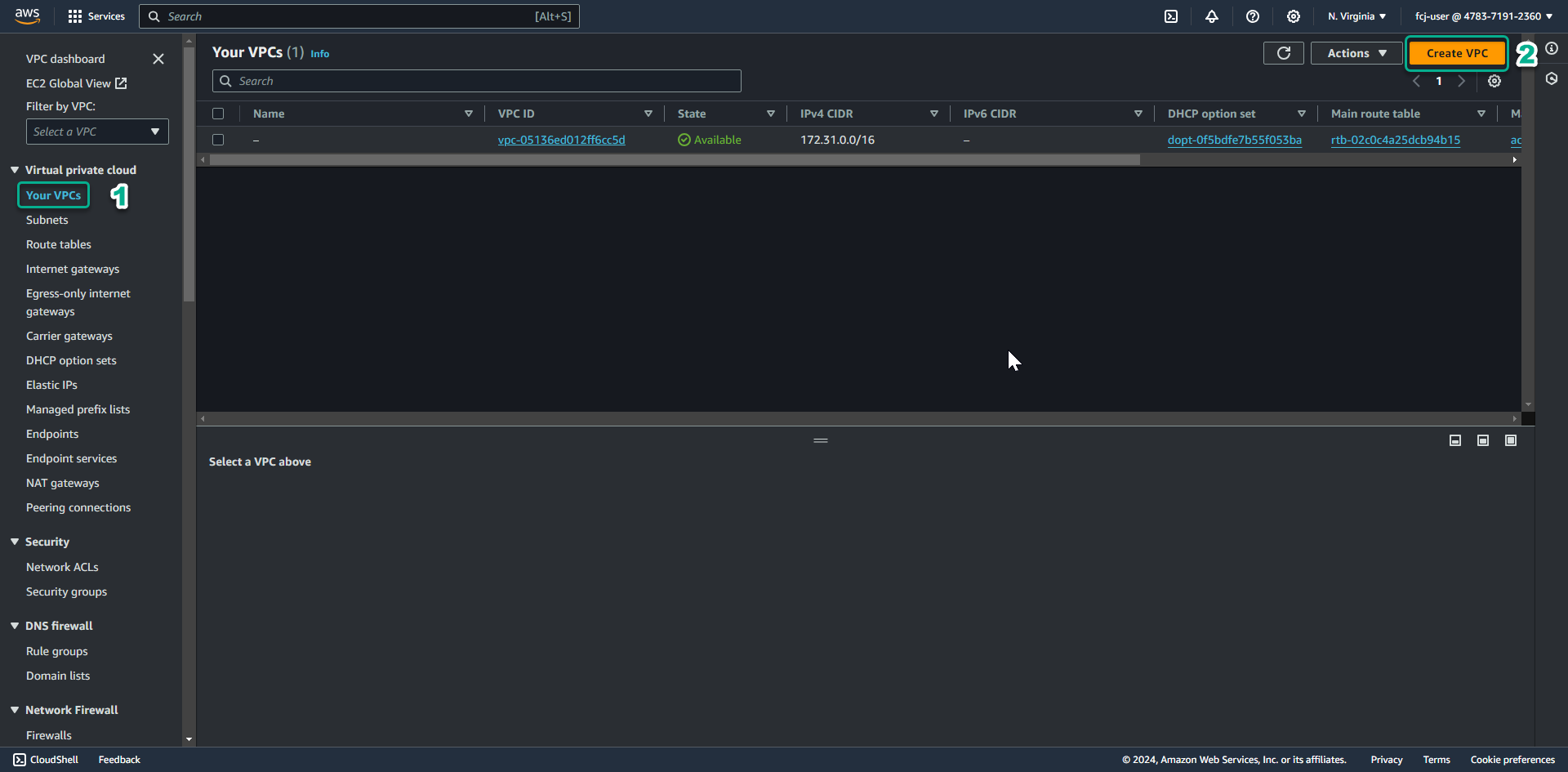
-
At the Create VPC page.
- In the Resource to create choose: VPC only
- In the Name tag field, enter Lab VPC.
- In the IPv4 CIDR field, enter: 10.10.0.0/16.
- Click Create VPC.