Create S3 Bucket
In this step, we will create an S3 bucket to store session logs sent from EC2 instances.
Create S3 Bucket
-
Access S3 service management console
- Click Create bucket.
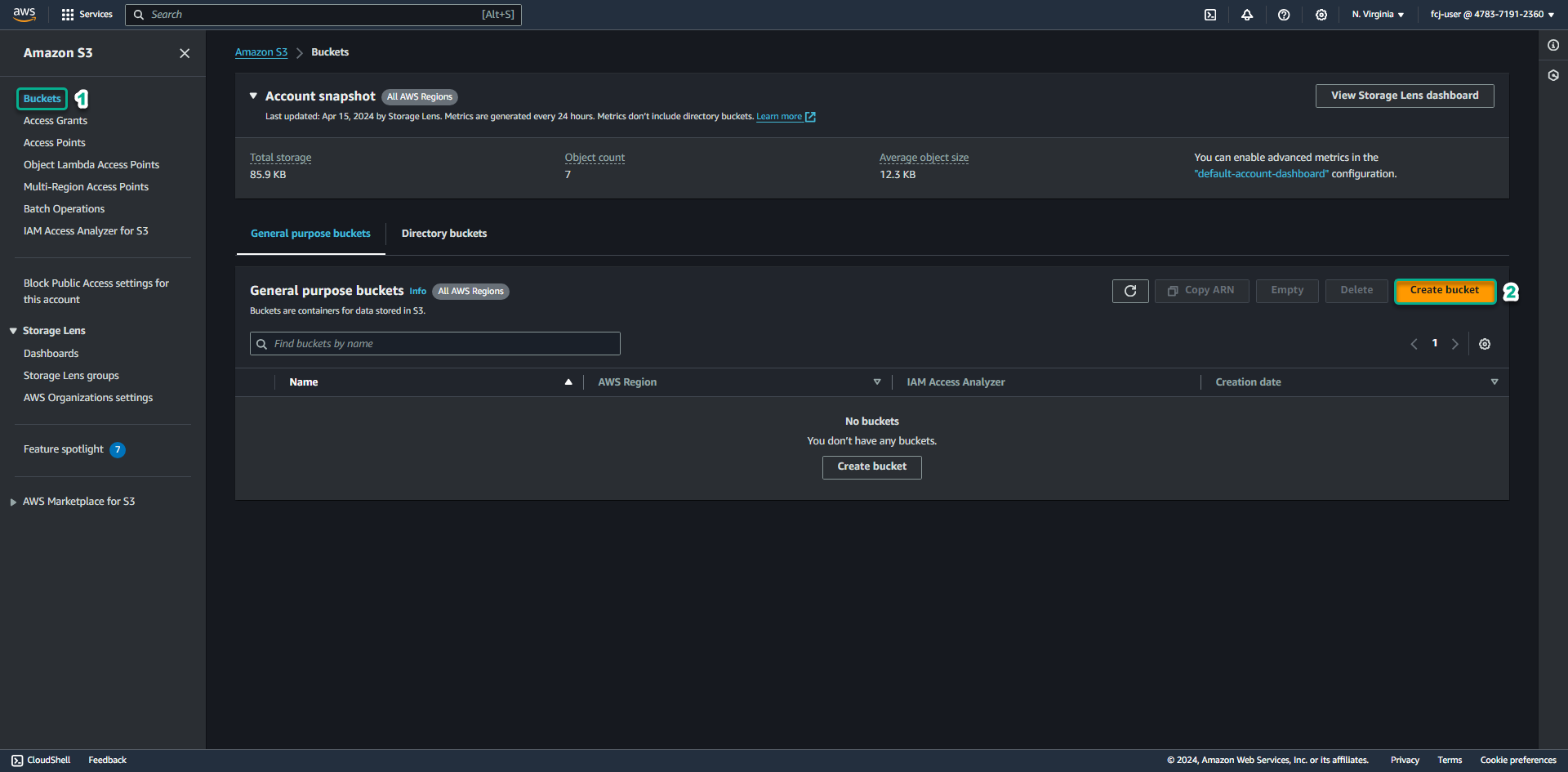
- Click Create bucket.
-
At the Create bucket page.
- In the Bucket type, select General purpose
- In the Bucket name field, enter the bucket name lab-yourname-bucket-0001
- In the Object Ownership section, select ACLs disable (recommended)
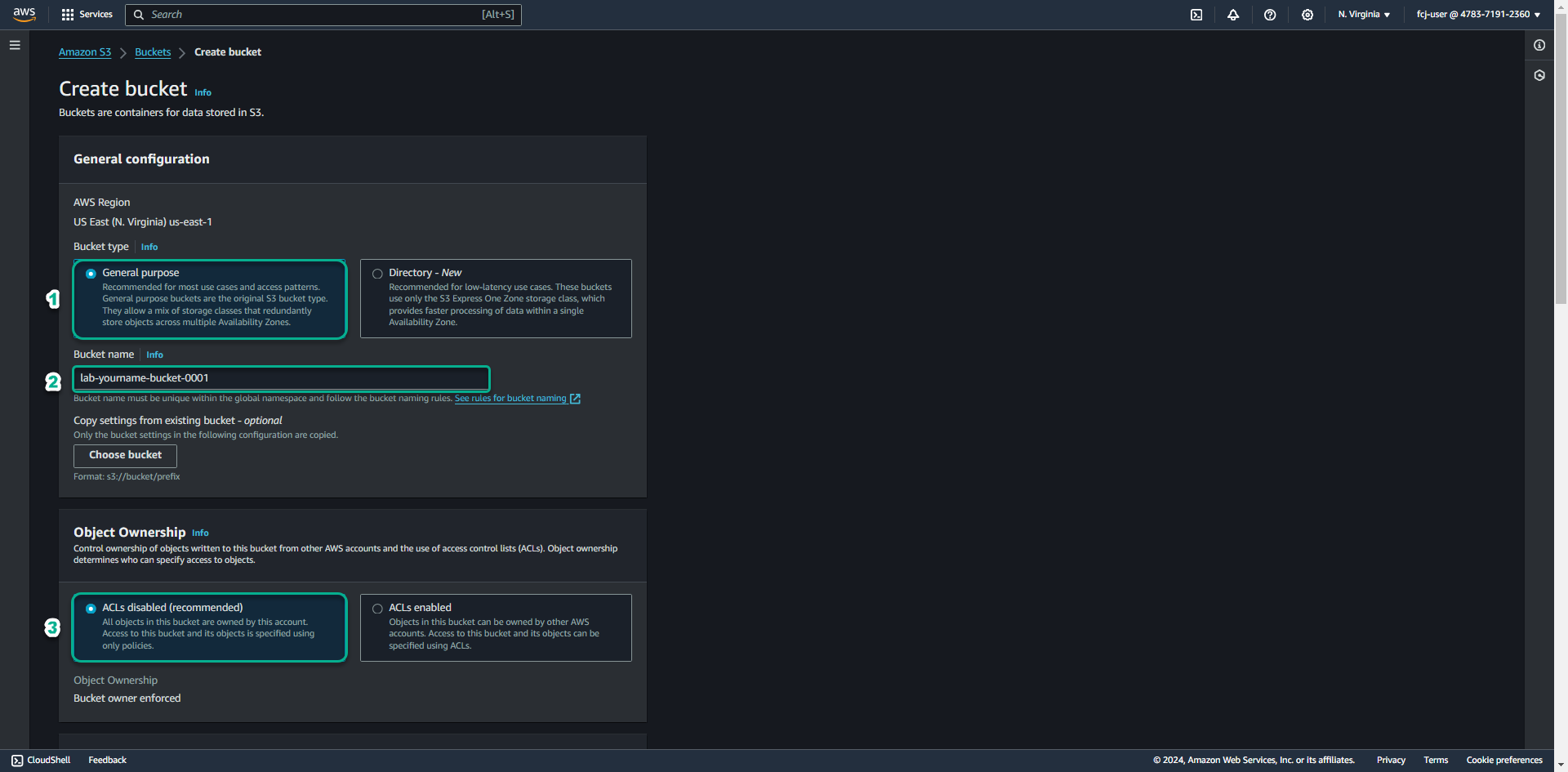
The name of the S3 bucket must not be the same as all other S3 buckets in the system. You can substitute your name and enter a random number when generating the S3 bucket name.
- Scroll down and click Create bucket.
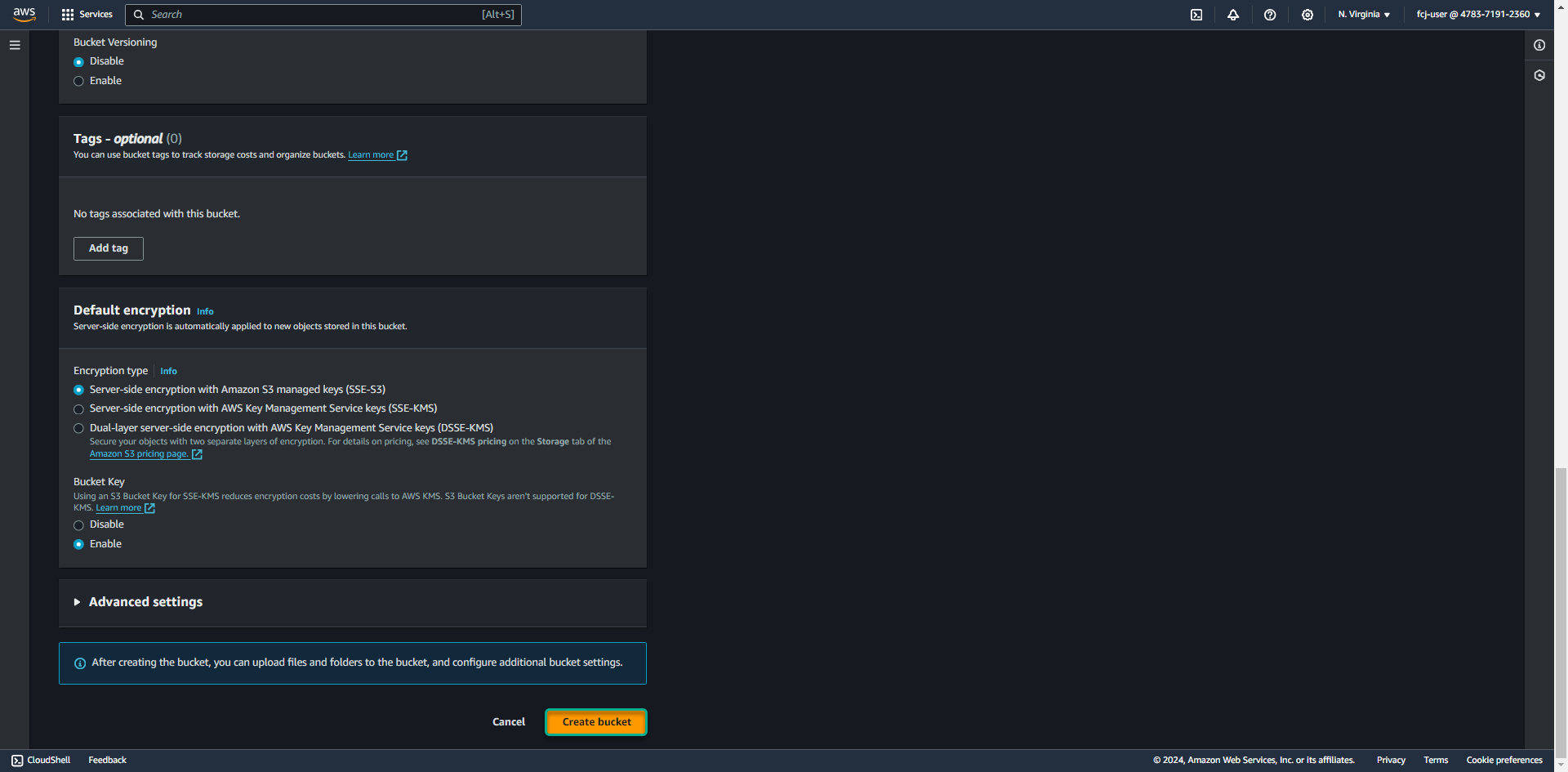
When we created the S3 bucket we did Block all public access so our EC2 instances won’t be able to connect to S3 via the internet. In the next step, we will configure the S3 Gateway Endpoint feature to allow EC2 instances to connect to the S3 bucket via the VPC’s internal network.